The CoaguChek XS System is a portable, user-friendly device for self-monitoring blood clotting, designed for individuals on vitamin K antagonist therapy. This manual provides essential guidance.
Overview of the CoaguChek XS Meter
The CoaguChek XS Meter is a compact, portable device designed for self-monitoring blood clotting time. It uses CoaguChek XS PT test strips to measure prothrombin time (PT) and International Normalized Ratio (INR). The meter features an easy-to-read display, step-by-step guidance, and automatic code chip recognition for accurate results. It is battery-powered and comes with a carry case, making it ideal for on-the-go use. The meter is designed for simplicity, ensuring patients can perform tests confidently and efficiently.
Importance of the CoaguChek XS Manual
The CoaguChek XS Manual is essential for understanding and safely operating the system. It provides detailed instructions for setup, testing, and troubleshooting, ensuring accurate results. The manual explains safety precautions, proper handling of biohazardous materials, and disposal of used test strips. It also covers meter maintenance, battery care, and warranty details. By following the manual, users can optimize the system’s performance and ensure reliable coagulation monitoring. Regular reference to the manual helps users adhere to best practices and maintain compliance with medical guidelines for self-testing.

Understanding the CoaguChek XS System Components
The CoaguChek XS System includes a portable meter, test strips, and accessories like lancets and a carry case. These components work together to ensure accurate coagulation monitoring.
CoaguChek XS Meter Overview
The CoaguChek XS Meter is a portable, user-friendly device designed for self-monitoring blood clotting. It provides accurate results for prothrombin time (PT) and International Normalized Ratio (INR) values. The meter features a clear display that guides users through the testing process with step-by-step instructions and icons. It operates with a code chip system, ensuring precise measurements when used with CoaguChek XS PT test strips. The device is powered by AAA batteries, which are included, and comes with a carry case for convenience. Its compact design makes it ideal for use at home or on the go.
CoaguChek XS Test Strips
CoaguChek XS Test Strips are designed for use with the CoaguChek XS Meter to measure blood-clotting time. Each strip contains lyophilized reagents, including thromboplastin and substrate, which react with a blood sample to determine prothrombin time (PT) and International Normalized Ratio (INR). The strips are pre-coded with a unique lot-specific code, ensuring accurate calibration and results. Proper handling and storage are essential to maintain strip functionality. Used strips should be disposed of as biohazardous waste. Always follow the manual’s guidelines for testing to ensure reliable and precise coagulation monitoring.
Accessories Included with the CoaguChek XS System
The CoaguChek XS System comes with essential accessories to ensure convenient and accurate testing. These include a carry case for easy portability, 4 AAA batteries to power the meter, a CoaguChek Softclix finger pricker for blood sampling, and 20 Softclix XL lancets. Additionally, the system is supplied with 6 CoaguChek XS PT test strips to get you started. A comprehensive user manual is also provided, offering detailed instructions for operating and maintaining the device. These accessories are designed to support seamless self-monitoring of coagulation status.
Difference Between CoaguChek XS and CoaguChek XS Plus
The CoaguChek XS and CoaguChek XS Plus systems share core functionality but differ in advanced features. The CoaguChek XS Plus includes additional capabilities such as enhanced data management and connectivity options. It offers advanced user controls and compatibility with professional use settings. The standard CoaguChek XS is tailored for personal use, focusing on simplicity and ease of operation. Both systems use the same test strips and provide accurate coagulation results. The Plus version, however, is designed for more comprehensive monitoring and integration into clinical workflows, making it suitable for healthcare professionals and advanced users.

Getting Started with the CoaguChek XS System
Start by unpacking and preparing the meter, ensuring all accessories are included. Read the manual thoroughly, insert the code chip, and perform a quality control check.
Preparing the CoaguChek XS Meter for Use
Begin by carefully unpacking the CoaguChek XS Meter and ensuring all components are included. Insert the code chip from the test strip box into the meter to activate it. Perform a quality control check using the control cap provided to ensure the meter is functioning correctly. Verify the display shows the correct time and date, as this is essential for accurate test logging. Always ensure the meter is undocked and ready for use before proceeding with any test. Reading the manual thoroughly will help you understand these initial steps.
Setting Up the CoaguChek XS Meter
Insert the provided code chip into the meter to enable test strip compatibility. Set the date and time using the navigation buttons, ensuring accuracy for test logging. Select your preferred language and unit of measurement. Insert the batteries or connect the power source as specified. Perform a quality control test using the control cap to verify proper function. Once initialized, the meter is ready for use. Follow the manual’s step-by-step guide to complete the setup process accurately. Proper setup ensures reliable test results and optimal performance of the CoaguChek XS Meter.
Performing Your First Coagulation Test
Insert a CoaguChek XS PT test strip into the meter, ensuring it clicks into place. Use the Softclix finger pricker to obtain a blood sample. Gently touch the blood drop to the test strip’s sample window. The meter will start automatically. Follow the on-screen instructions and wait for the result. After testing, discard the used lancet and test strip safely. Record the result in your logbook for tracking. Refer to the manual for detailed guidance on interpreting results and troubleshooting if needed.
Understanding the Initial Settings
The CoaguChek XS meter comes with pre-set default settings, but you may need to configure date, time, and unit preferences. Insert the code chip from the test strip box to ensure accurate results. Set your preferred language and unit of measurement (INR or seconds) via the menu. Refer to the manual for step-by-step guidance on adjusting these settings. Proper initial setup ensures reliable test results. Save your settings to begin using the device. If unsure, consult the manual or contact customer support for assistance.

Performing Tests with the CoaguChek XS System
Performing tests involves preparing your meter, conducting routine or optional tests, and managing errors for accurate coagulation results.
Preparing for a Coagulation Test
Before performing a coagulation test, ensure the CoaguChek XS Meter is ready for use. Wash your hands thoroughly with soap and water, and gather all necessary materials, including the meter, test strips, and lancets. Insert the correct code chip matching your test strip batch to ensure accurate results. Select a clean, dry surface for testing and avoid eating or drinking before the test. Properly handle biohazardous materials, such as used lancets and test strips, to maintain safety and hygiene. Follow the meter’s on-screen instructions for a smooth testing process.
Conducting a Routine Coagulation Test
To conduct a routine coagulation test, insert a CoaguChek XS test strip into the meter, ensuring it clicks into place. Prick your finger with a lancet to obtain a small blood sample. Gently touch the blood drop to the test strip’s sample window; The meter will automatically start the test. Follow the on-screen instructions and wait for the results, which will appear on the display. If an error occurs, such as insufficient blood, refer to the manual for troubleshooting steps. Properly dispose of used materials and record your results for monitoring.
Optional Testing Methods
The CoaguChek XS System supports optional testing methods for enhanced flexibility. Users can employ alternative sampling techniques or additional test strips, such as CoaguChek XS PT strips, for monitoring prothrombin time (PT) and Quick value. Refer to the manual for specific instructions on these methods. Always handle biohazardous materials safely and follow universal blood collection procedures. Proper disposal of used test strips and lancets is essential. For detailed guidance, consult the CoaguChek XS System User Manual or the test strip package insert for specific instructions.
Handling Errors During Testing
If errors occur during testing with the CoaguChek XS System, refer to the manual for troubleshooting guidance. Common issues include code errors, insufficient blood samples, or invalid results. Ensure the code chip is correctly inserted and test strips are handled properly. If an error persists, restart the test or consult the troubleshooting section in the CoaguChek XS System User Manual. Proper handling of errors ensures accurate results and maintains device functionality. Always follow the manual’s instructions for resolving issues to avoid inaccurate readings or system malfunctions.

Maintenance and Care of the CoaguChek XS System
Regularly clean the CoaguChek XS Meter and store it in a dry place. Replace batteries as needed and ensure test strips are handled properly. Refer to the manual for detailed care instructions to maintain optimal performance and accuracy;
Cleaning the CoaguChek XS Meter
Clean the CoaguChek XS Meter regularly using a soft, dry cloth to remove dirt or debris. Dampen the cloth with water if necessary, but avoid harsh chemicals or excessive moisture. Gently wipe the exterior and test strip slot, ensuring no residue remains. Allow the meter to dry completely before use. Regular cleaning helps maintain accuracy and extends the life of the device. Store the meter in a protective case when not in use to prevent damage. Always refer to the user manual for detailed cleaning instructions to ensure proper maintenance.
Storing the CoaguChek XS System
Store the CoaguChek XS System in a cool, dry place, away from direct sunlight and moisture. Use the provided carry case to protect the meter, test strips, and accessories from damage. Ensure the meter is turned off before storage to conserve battery life. Avoid extreme temperatures, as this may affect the accuracy of future tests. Keep the system out of reach of children and pets. Proper storage maintains the device’s functionality and ensures reliable results when in use. Always refer to the user manual for specific storage recommendations.
Battery Care and Replacement
The CoaguChek XS System is powered by 4 AAA batteries, which are included with the meter. To maintain battery life, store the meter in a cool, dry place and avoid extreme temperatures. Replace batteries when the low-battery warning appears on the screen. Use high-quality, non-rechargeable alkaline batteries for optimal performance. Avoid mixing old and new batteries or using rechargeable ones, as this may reduce reliability. Turn off the meter when not in use to conserve power. Always refer to the user manual for detailed instructions on replacing batteries safely and efficiently.
Troubleshooting Common Issues
Common issues with the CoaguChek XS System include error messages, incorrect test results, or meter malfunctions. If an error occurs, refer to the user manual for specific codes and solutions. Ensure test strips are handled correctly and not expired. For inaccurate results, check calibration and ensure proper fingerstick technique. If the meter fails to turn on, verify battery installation and condition. Contact Roche Diagnostics Technical Support for unresolved issues. Always follow troubleshooting steps in the manual to maintain accuracy and functionality of the device.

Interpreting Results from the CoaguChek XS System
The CoaguChek XS System displays coagulation results as PT or INR values. Refer to the manual for reference ranges and interpretation guidance. Consult healthcare providers for clinical decisions.
Understanding Coagulation Results
The CoaguChek XS System provides coagulation results as Prothrombin Time (PT) or International Normalized Ratio (INR). PT measures clotting time, while INR standardizes PT for consistency. Normal ranges vary, but typical INR targets for patients on warfarin are between 2.0 and 3.0. Elevated INR indicates increased bleeding risk, while low INR suggests insufficient anticoagulation. The manual offers detailed reference ranges and interpretation guidance to help users understand their results accurately. Always consult healthcare providers for clinical decisions based on these readings.
Reference Ranges for Coagulation Tests
Reference ranges for coagulation tests using the CoaguChek XS System are provided in the manual. For most individuals, the normal INR range is 0.9–1.1, while therapeutic ranges for patients on anticoagulant therapy typically fall between 2.0–3.0. These ranges may vary slightly depending on clinical guidelines or specific conditions. The manual emphasizes the importance of adhering to these reference values for accurate test interpretation. Always consult your healthcare provider for personalized target ranges and clinical decision-making based on your test results.
Logging and Tracking Test Results
The CoaguChek XS System allows you to log and track your test results efficiently. The manual explains how to store results with dates and times for easy monitoring. Regularly tracking your INR values helps identify trends and ensures your therapy remains within target ranges. The system’s memory stores recent results, enabling quick access for review or sharing with healthcare providers. Accurate logging is crucial for effective self-management and informed clinical decisions. The manual provides guidance on maintaining detailed records for long-term monitoring and therapy adjustments.

Safety Guidelines for Using the CoaguChek XS System
Safety first! Handle biohazardous materials carefully, dispose of used test strips and lancets properly, and follow all precautions in the manual to ensure safe and accurate testing.
General Safety Precautions
Always handle biohazardous materials, such as blood samples and used test strips, with care to avoid exposure. Ensure proper disposal of lancets and test strips in a biohazard container; Avoid touching the needle of the lancet and never share it with others. Keep the CoaguChek XS System out of reach of children and pets. Follow all instructions in the CoaguChek XS Manual to ensure safe and accurate testing. Regularly clean and disinfect the meter to prevent contamination. If unsure about any procedure, consult a healthcare professional or the manual for guidance.
Handling Biohazardous Materials
When using the CoaguChek XS System, handle all biohazardous materials, such as blood samples and used lancets, with extreme care. Always wear gloves to prevent direct contact with blood. Dispose of used test strips and lancets in a designated biohazard container. Ensure proper hygiene by washing hands thoroughly after handling any biohazardous materials. Never reuse lancets or test strips, as this can lead to contamination and inaccurate results. Follow local regulations for the disposal of biohazardous waste to maintain safety and compliance.
Proper Disposal of Used Test Strips and Lancets
Dispose of used CoaguChek XS test strips and lancets in a puncture-proof, sealable container to prevent accidental injury or contamination. Do not recycle these items, as they are considered biohazardous waste. Test strips and lancets should never be reused, as this can lead to inaccurate results or infection risks. Always follow local regulations for the disposal of biohazardous materials. Proper disposal helps protect both individuals and the environment from potential harm. Ensure all waste is securely sealed and labeled before disposal.

CoaguChek XS System User Manuals and Resources
The CoaguChek XS System User Manual provides detailed instructions for operating and maintaining the device. It also includes a quick start guide and test strip information. Additional resources, such as instructional videos and FAQs, are available online to support users.
Downloading the CoaguChek XS User Manual
To download the CoaguChek XS System User Manual, visit the official Roche Diagnostics website or authorized distributors. The manual is available in PDF format, ensuring easy access and readability. It provides comprehensive instructions for operating the meter, using test strips, and troubleshooting common issues. Additional resources, such as quick start guides and test strip package inserts, can also be downloaded alongside the manual. Ensure you refer to the most recent version for updated information and guidelines.
Quick Start Guide for the CoaguChek XS System
The Quick Start Guide for the CoaguChek XS System is a concise resource designed to help users perform their first coagulation test. It provides step-by-step instructions for inserting the code chip, preparing the meter, and conducting a test using the test strips and lancets. The guide is available online as a PDF and can be downloaded from the Roche Diagnostics website. With an estimated reading time of just five minutes, it ensures a smooth and efficient introduction to the system, making it ideal for new users.
CoaguChek XS Test Strip Package Insert
The CoaguChek XS Test Strip Package Insert provides detailed information about the test strips, including their composition and use. Each strip contains lyophilized reagents like thromboplastin and substrate, which react with blood to measure clotting time. The insert outlines proper handling, storage, and disposal procedures, emphasizing biohazard safety. It also lists expiration dates and lot numbers for quality control. Users are advised to follow the instructions carefully to ensure accurate test results and refer to the manual for additional guidance on troubleshooting and maintenance.
Additional Online Resources
For further assistance, Roche Diagnostics provides additional online resources, including downloadable PDF manuals, quick start guides, and test strip inserts. These resources offer in-depth troubleshooting tips, warranty details, and safety guidelines. Users can access instructional videos and FAQs on the official Roche website. Additionally, the CoaguChek XS system’s online portal offers updates, software downloads, and educational materials to enhance user experience. For unresolved queries, contacting Roche Diagnostics’ technical support is recommended. These resources ensure comprehensive support for optimal use of the CoaguChek XS system.

Regulatory and Warranty Information
The CoaguChek XS System has FDA 510(k) clearance and is backed by a limited one-year warranty, ensuring reliability and support for users.
CoaguChek XS System Regulatory Clearance
The CoaguChek XS System has received FDA 510(k) clearance, ensuring it meets strict regulatory standards for safety and effectiveness in coagulation monitoring. It also complies with international standards, including CE marking for distribution in European markets. The system is designed to provide accurate and reliable results, adhering to global medical device regulations. This clearance underscores Roche Diagnostics’ commitment to delivering high-quality products for patient care. Users can trust the system’s performance, knowing it has passed rigorous regulatory evaluations.
- FDA 510(k) clearance
- CE marking compliance
- Adherence to international medical device standards
Warranty Details for the CoaguChek XS Meter
The CoaguChek XS Meter is covered by a limited one-year warranty from Roche Diagnostics. This warranty ensures the meter and its parts are free from defects in material and workmanship. During the warranty period, Roche will repair or replace the meter or any defective parts at no additional cost to the purchaser. The warranty begins on the date of purchase and is subject to the terms and conditions outlined in the user manual. For more details, contact Roche Diagnostics Technical Service.
- One-year limited warranty
- Covers meter and parts
- Repair or replacement at no cost
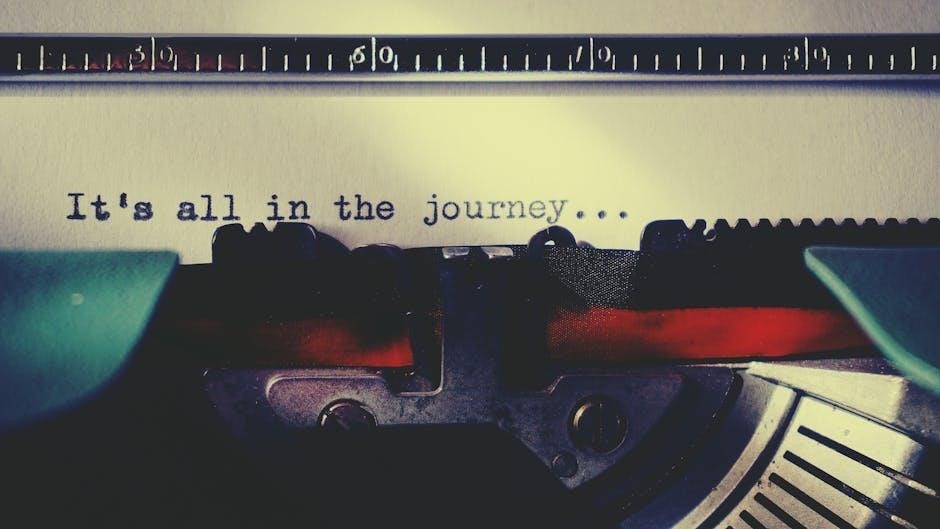
Downloading the CoaguChek XS Manual
The CoaguChek XS System User Manual is available for download in PDF format from the official Roche Diagnostics website or authorized medical equipment portals.
- Visit the official Roche website.
- Navigate to the CoaguChek XS section.
- Download the manual directly.
Steps to Download the User Manual
To download the CoaguChek XS System User Manual, visit the official Roche Diagnostics website. Navigate to the “Support” or “Resources” section, where you’ll find a dedicated page for the CoaguChek XS System. Click on the “User Manual” link, and select the appropriate language and format (PDF). Once downloaded, save the manual for easy access. Ensure your device has a PDF reader installed to view the document. For additional assistance, contact Roche customer support or refer to the website’s help section.
Accessing the Manual Online
Accessing the CoaguChek XS System User Manual online is straightforward. Visit the official Roche Diagnostics website and navigate to the “Support” or “Resources” section. Locate the CoaguChek XS System page, where you’ll find a direct link to download the manual in PDF format. Ensure you select the correct language version. Once downloaded, use a PDF reader to view the document. For troubleshooting or additional assistance, refer to the website’s help section or contact Roche customer support for further guidance.
The CoaguChek XS System User Manual is a vital resource for ensuring proper use and maintenance of the device; It provides detailed instructions for performing coagulation tests, troubleshooting, and caring for the meter. By following the manual, users can optimize their self-monitoring experience and maintain accurate results. For additional support, Roche Diagnostics offers online resources and customer service. Always refer to the manual for guidance, and stay informed about updates to ensure the best outcomes for your coagulation monitoring needs.