Tork EWZ201C⁚ A Comprehensive Guide
This guide provides a detailed overview of the Tork EWZ201C, a versatile 2-channel, 7-day digital time switch․ Explore its features, programming, and troubleshooting tips․ Learn how to configure its astronomical control and scheduling options for optimal performance and efficiency․ Access the full instruction manual for complete details․
The Tork EWZ201C is a sophisticated 7-day digital time switch designed for versatile control applications․ This dual-channel device offers precise scheduling capabilities, allowing independent control of two separate circuits․ Its user-friendly interface simplifies programming, while its robust construction ensures reliable operation in various environments․ Key features include astronomical time settings, manual override functionality, and multi-voltage compatibility (120-277VAC)․ The EWZ201C is ideal for managing lighting systems, signage, and other automated processes requiring precise timing and control․ Its compact design and easy installation make it suitable for diverse applications, both indoor and outdoor․ The integrated super-capacitor provides a reliable 4-day real-time backup, safeguarding scheduled programs during power outages․ This ensures seamless operation and prevents the need for reprogramming after power interruptions․ The EWZ201C’s advanced features and robust construction make it a superior choice for various automation needs․
Key Features and Specifications
The Tork EWZ201C boasts several key features that set it apart․ It’s a two-channel, seven-day digital time switch, offering flexible scheduling options․ Each channel can be independently programmed, allowing for diverse control scenarios․ The switch supports both SPST (Single-Pole, Single-Throw) and single-channel DPST (Double-Pole, Single-Throw) configurations, expanding its adaptability․ Multi-voltage input (120-277VAC) ensures compatibility with various power systems․ A crucial feature is the manual override, temporarily bypassing the scheduled program until the next scheduled event․ The unit incorporates a user-friendly LCD display for easy programming and monitoring․ The built-in astronomical control allows scheduling based on sunrise and sunset times, automatically adjusting to seasonal changes․ The EWZ201C also includes a super-capacitor for real-time backup, maintaining programmed schedules for up to four days during power outages․ Furthermore, it’s designed for both indoor and outdoor use, with a durable NEMA 3R-rated enclosure ensuring protection against the elements․ Its high current rating (30A) makes it suitable for a wide range of applications, including LED lighting and electronic ballasts․
Manual Override and Multi-Voltage Input
The Tork EWZ201C offers a convenient manual override function, providing temporary control beyond the scheduled program․ This feature allows immediate activation or deactivation of the load, irrespective of the programmed schedule․ The override remains in effect until the next scheduled event in “auto” mode, seamlessly resuming automatic operation․ In “manual” mode, the override persists indefinitely until manually switched off․ This flexibility is crucial for immediate adjustments or emergency situations․ The multi-voltage input capability is a significant advantage, ensuring compatibility across diverse electrical systems․ The EWZ201C accepts both 120V and 277V AC inputs, eliminating the need for voltage-specific units․ This adaptability simplifies installation and reduces the need for multiple inventory items․ The broad voltage range broadens the application scope of the timer, making it suitable for various settings with differing electrical infrastructures․ This feature simplifies installations in locations with varying voltage supplies, minimizing the risk of incompatibility and enhancing its versatility․
Two-Channel and Single-Channel Modes
The Tork EWZ201C offers flexible operational modes catering to diverse control needs․ The two-channel mode allows independent scheduling for each channel, enabling distinct ON/OFF patterns․ This is particularly useful for applications requiring separate control of different loads or circuits․ Imagine controlling outdoor signage; one channel might illuminate from sunset to sunrise, while the other operates on a different timed schedule․ The single-channel mode simplifies operation by synchronizing both channels․ Both relays operate according to a single, unified schedule․ This simplifies programming and is ideal when consistent control across both channels is necessary․ Switching between modes is straightforward; simply use the designated button on the device’s interface to select either the two-channel or single-channel mode, depending on the specific application requirements․ The choice between these modes enhances the EWZ201C’s adaptability, accommodating the specific control needs of a wide range of applications․ This functionality makes it suitable for various applications, from simple to complex lighting schemes․
Programming the EWZ201C
Programming the Tork EWZ201C is a straightforward process guided by the intuitive interface․ The device features a user-friendly LCD display and simple button controls for setting the time, date, and various scheduling parameters․ Begin by accessing the programming mode using the designated button․ The process typically involves setting the current time and date accurately․ This is crucial for the timer’s accurate operation․ Subsequently, you’ll define the ON/OFF schedules for each channel․ The EWZ201C supports various scheduling options including daily, weekly, and even astronomical control․ Each channel’s schedule can be individually programmed to suit different requirements․ The number of programmable set points varies based on the selected mode (single or dual channel)․ After inputting the desired ON and OFF times, review your settings carefully before saving them․ The device usually has a confirmation step to prevent accidental changes․ Once the programming is complete, the EWZ201C will automatically execute the defined schedule․ Consult the full instruction manual for detailed programming steps and a comprehensive explanation of all available options and functionalities․ Remember to save your changes to ensure the new settings take effect․
Setting the Time and Date
Accurate time and date settings are fundamental for the Tork EWZ201C’s reliable operation․ To set the time, access the clock setting mode through the device’s control panel, usually via a dedicated button or sequence of button presses․ The display will typically prompt you to adjust the hours and minutes using increment/decrement buttons․ Confirm your time entry by pressing a designated “Enter” or “Set” button․ Setting the date follows a similar procedure․ Navigate to the date setting mode and adjust the month, day, and year using the increment/decrement buttons․ Again, confirm your date entry․ The EWZ201C often uses a 24-hour clock format, but some models might allow switching between 12-hour and 24-hour formats․ The manual will clearly indicate the specific button combinations and steps for your model․ It’s crucial to ensure the time and date are correct, especially when utilizing astronomical scheduling features, as this directly affects sunrise/sunset calculations․ Double-check your inputs before exiting the setting mode to avoid any scheduling errors․ The device usually provides a visual confirmation of the set time and date on the display․ Incorrect time and date settings will lead to inaccurate scheduling, so pay close attention to this critical step․
Daylight Savings Time Configuration
The Tork EWZ201C’s ability to automatically adjust for Daylight Saving Time (DST) ensures accurate scheduling throughout the year․ This feature eliminates the need for manual time adjustments during the biannual transitions․ The exact method for enabling or disabling DST varies depending on the specific model and firmware version․ Consult your device’s instruction manual for the precise steps involved․ Typically, you’ll navigate to a dedicated DST setting within the device’s menu system․ This might involve pressing a sequence of buttons or accessing a setup menu through the control panel․ Once in the DST setting, you might find an on/off toggle or a selection to automatically adjust for DST․ Some models may allow you to specify the dates when DST begins and ends, while others rely on pre-programmed regional settings․ After making your selection or adjustments, save the changes to apply them․ Remember to check the time and scheduled events after configuring DST to ensure accurate operation․ Failure to properly configure DST can lead to significant scheduling discrepancies, particularly during the transition periods․ Always refer to the official Tork EWZ201C instruction manual for the most accurate and up-to-date instructions․
Astronomic Control and Scheduling Options
The Tork EWZ201C offers sophisticated astronomical control, allowing for precise scheduling based on sunrise and sunset times․ This feature is invaluable for applications requiring automation tied to natural daylight cycles, such as outdoor lighting; To utilize astronomical control, you will need to input your geographical location’s latitude and longitude coordinates into the timer’s settings․ The device utilizes this information to calculate precise sunrise and sunset times for your specific location․ Once configured, you can schedule events to occur at specified intervals relative to sunrise and sunset, such as turning lights on an hour before sunset and off an hour after sunrise․ The Tork EWZ201C typically provides various scheduling options, including daily, weekly, and even custom schedules․ This flexibility allows you to tailor the timing of events to suit your needs․ Besides astronomical control, the timer offers manual overrides for immediate adjustments, ensuring you retain control over the scheduling process․ Remember to consult the comprehensive instruction manual for detailed step-by-step instructions on configuring and utilizing the astronomical control and various scheduling options available within the Tork EWZ201C․ Accurate configuration of these settings is essential for optimal performance and reliable automation․
Troubleshooting Common Issues
If your Tork EWZ201C isn’t functioning correctly, begin by checking the power supply․ Ensure the timer is securely connected to a reliable power source and that the voltage matches the device’s specifications (120-277V)․ Verify that the circuit breaker hasn’t tripped․ Examine the wiring connections to ensure they are tight and correctly installed according to the wiring diagram in the manual․ If the display isn’t illuminating, check the fuse or circuit breaker․ If the time is incorrect, ensure you’ve correctly set the date and time using the programming instructions provided in the manual․ Should the timer fail to respond to programmed events, double-check the schedule settings and ensure they are properly configured․ A common problem is incorrect setting of sunrise/sunset times due to an inaccurate geographic location input․ Review these settings, ensuring they are precise․ If the relays are not functioning, check for any overload conditions․ If the issue persists, inspect the relays themselves for any signs of damage․ If none of these steps resolve the problem, consult the complete instruction manual for further troubleshooting guidance or contact Tork’s technical support for assistance․ Remember to always disconnect the power before performing any internal checks or repairs․
Safety Precautions and Warnings
Before installing or servicing the Tork EWZ201C, always disconnect the power supply to prevent electric shock․ This device should only be installed by qualified electricians familiar with electrical safety procedures and local electrical codes․ Never attempt to open the enclosure unless the power is completely disconnected․ Internal components operate at high voltages and pose a serious risk of electric shock․ Ensure the installation environment is appropriate for the device’s specifications, avoiding excessive heat, moisture, or vibration․ Always use appropriate personal protective equipment (PPE), including insulated gloves and safety glasses, when working with electrical equipment․ The EWZ201C is designed for indoor and outdoor use but should be protected from direct exposure to harsh weather conditions․ Do not overload the device beyond its rated capacity (30A)․ Improper installation or overloading can lead to overheating, fire, or damage to the unit and connected equipment․ Regularly inspect the wiring connections for any signs of wear or damage․ Replace any damaged wires immediately․ If you encounter any problems during installation or operation, consult the complete instruction manual or contact Tork’s technical support before proceeding․ Failure to follow these safety precautions could result in serious injury or property damage․
Accessing the Full Instruction Manual
For comprehensive instructions and detailed specifications, access the complete Tork EWZ201C instruction manual․ This document provides in-depth information about all aspects of the timer’s functionality, including installation, programming, troubleshooting, and safety precautions․ The manual is available in PDF format for easy download and printing․ You can locate the manual through various online resources․ Search online using keywords like “Tork EWZ201C instruction manual PDF download” to find reliable sources․ Many electrical supply websites and manufacturer’s support pages offer direct downloads․ Ensure you’re downloading the manual from a trusted website to avoid malicious software or outdated information․ The manual’s table of contents allows for easy navigation to specific sections․ If you are having trouble locating the manual online, contact Tork’s technical support directly․ They can provide assistance in finding the manual and offer additional support if needed․ Remember to carefully review the entire manual before installing or operating the EWZ201C to ensure proper and safe usage․