GUID Regular Expression⁚ A Comprehensive Guide
This guide explores the intricacies of GUID regular expressions, covering their structure, validation across various programming languages (Python, Java, JavaScript, C#), practical applications, and common pitfalls. We’ll provide regex patterns and code examples for efficient GUID validation.
Understanding GUID Structure and Format
A Globally Unique Identifier (GUID), also known as a Universally Unique Identifier (UUID), is a 128-bit integer represented as a 32-character hexadecimal string. This string is typically formatted in five groups separated by hyphens⁚ 8-4-4-4-12. The first group contains eight hexadecimal digits, followed by four, four, four, and finally twelve. This structured format ensures uniqueness across different systems and environments, making it ideal for uniquely identifying resources or objects. The hexadecimal digits (0-9, a-f, A-F) are used to represent the 128 bits. Each character represents four bits, resulting in the 32-character string representation. Understanding this structure is fundamental when constructing or validating GUIDs using regular expressions.
While the hyphenated format is common, it’s crucial to remember that the hyphens are not part of the underlying 128-bit integer. Many systems and applications may store or transmit GUIDs without hyphens for compactness. Regex patterns for validating GUIDs should account for both the hyphenated and non-hyphenated variations, ensuring flexibility and accurate validation. The key is recognizing the underlying hexadecimal structure and digit count, regardless of the presence or absence of hyphens.
GUID Validation in Different Programming Languages
Validating GUIDs effectively requires leveraging the capabilities of regular expressions within the context of different programming languages. Each language offers its unique approach to regex implementation and usage, influencing how GUID validation is performed. Python, for instance, utilizes the re module, providing functions like match and search for pattern matching against a given GUID string. Java employs the java.util.regex package, offering classes like Pattern and Matcher for similar pattern-matching operations. JavaScript’s built-in RegExp object enables direct regex usage within string manipulation functions. C# leverages the System.Text.RegularExpressions namespace, providing classes such as Regex for pattern matching and validation. Each language’s specific syntax and library functions might subtly influence the implementation of the GUID validation regex, but the core principles remain consistent⁚ verifying the hexadecimal character set and the overall structure of the GUID string.
The choice of programming language often dictates the specific functions used for regex operations, but the underlying regex pattern remains relatively consistent across these platforms. Understanding the nuances of each language’s regex implementation is essential for writing efficient and accurate GUID validation code. This ensures robust handling of potential errors and enhances the overall reliability of the validation process. The consistency in the underlying pattern simplifies the task of adapting the regex across various programming languages, focusing on the language-specific functions for pattern matching and validation.
Regular Expression Patterns for GUID Validation
Crafting a robust regular expression for GUID validation hinges on accurately representing the GUID’s structure⁚ eight hexadecimal characters, followed by a hyphen, then four, four, four, and finally twelve hexadecimal characters. A common pattern incorporates character classes and quantifiers to achieve this. A typical pattern might look like this⁚ ^[0-9a-f]{8}-[0-9a-f]{4}-[0-9a-f]{4}-[0-9a-f]{4}-[0-9a-f]{12}$. This pattern ensures that only hexadecimal characters (0-9 and a-f) are permitted, with the specified lengths and hyphens in their correct positions. The ^ and $ anchors guarantee that the entire string matches the pattern, preventing partial matches. Variations exist, some allowing uppercase hexadecimal characters (A-F) by adding A-F to the character class. The choice of pattern depends on the level of strictness required. A more permissive pattern might omit the anchors, allowing the GUID to be part of a larger string. However, for rigorous validation ensuring a purely GUID string, the anchored version is preferred.
Remember to consider the case sensitivity of your regex engine. Some engines are case-insensitive by default, while others require explicit flags to ignore case. The choice of pattern should reflect the specific requirements of your application and the constraints imposed by the chosen programming language and its regex library. Testing your chosen pattern thoroughly with a variety of valid and invalid GUIDs is crucial before integrating it into your application to ensure its accuracy and reliability.
Python Regex for GUID Validation
Python’s re module provides powerful tools for regular expression operations. To validate a GUID in Python, you can utilize the re.match or re.fullmatch function in conjunction with a suitable regular expression pattern. The re.fullmatch method is generally preferred for validating the entire string as a GUID, ensuring that no extra characters are present. A well-suited pattern, as discussed previously, is ^[0-9a-f]{8}-[0-9a-f]{4}-[0-9a-f]{4}-[0-9a-f]{4}-[0-9a-f]{12}$. This pattern, when used with re.fullmatch, will return a match object if the input string perfectly conforms to the GUID format; otherwise, it returns None.
Here’s a Python code snippet illustrating GUID validation⁚
import re
def is_valid_guid(guid_string)⁚
pattern = r'^[0-9a-f]{8}-[0-9a-f]{4}-[0-9a-f]{4}-[0-9a-f]{4}-[0-9a-f]{12}$'
match = re.fullmatch(pattern, guid_string.lower)
return bool(match)
guid_to_check = "f47ac10b-58cc-4372-a567-0e02b2c3d479"
if is_valid_guid(guid_to_check)⁚
print("Valid GUID")
else⁚
print("Invalid GUID")
Remember to handle potential exceptions and consider case-insensitive matching if needed. This approach offers a concise and efficient way to validate GUIDs within Python applications.
Java Regex for GUID Validation
Java’s robust regular expression capabilities, provided by the java.util.regex package, are ideal for GUID validation. The process involves creating a Pattern object from your regex string and then using a Matcher to test input strings against that pattern. A suitable regular expression for GUID validation in Java remains ^[0-9a-f]{8}-[0-9a-f]{4}-[0-9a-f]{4}-[0-9a-f]{4}-[0-9a-f]{12}$. This ensures that the input string strictly adheres to the standard GUID format. The Matcher.matches method provides a boolean result indicating whether the entire input string matches the pattern.
Below is a Java code example demonstrating this validation⁚
import java.util.regex.Matcher;
import java.util.regex.Pattern;
public class GuidValidator {
public static boolean isValidGuid(String guid) {
Pattern pattern = Pattern.compile("^[0-9a-f]{8}-[0-9a-f]{4}-[0-9a-f]{4}-[0-9a-f]{4}-[0-9a-f]{12}$");
Matcher matcher = pattern.matcher(guid.toLowerCase);
return matcher.matches;
}
public static void main(String[] args) {
String guidToCheck = "a1b2c3d4-e5f6-7890-1234-567890abcdef";
System.out;println(isValidGuid(guidToCheck) ? "Valid GUID" ⁚ "Invalid GUID");
}
}
This code snippet efficiently validates GUID strings. Remember that error handling might be necessary in production environments to manage potential exceptions. This approach provides a robust method for GUID validation in Java applications.
JavaScript Regex for GUID Validation
JavaScript offers built-in regular expression support through its RegExp object, making GUID validation straightforward. Similar to other languages, a well-crafted regular expression is crucial for accurate validation. The expression /^[0-9a-f]{8}-[0-9a-f]{4}-[0-9a-f]{4}-[0-9a-f]{4}-[0-9a-f]{12}$/i effectively matches the standard GUID format. The i flag ensures case-insensitive matching, accommodating both uppercase and lowercase hexadecimal characters. This is particularly useful when dealing with user input where capitalization might be inconsistent.
Here’s a JavaScript function utilizing this regex for GUID validation⁚
function isValidGuid(guid) {
const regex = /^[0-9a-f]{8}-[0-9a-f]{4}-[0-9a-f]{4}-[0-9a-f]{4}-[0-9a-f]{12}$/i;
return regex.test(guid);
}
let guid1 = "a1b2c3d4-e5f6-7890-1234-567890abcdef";
let guid2 = "invalid-guid-format";
console.log(isValidGuid(guid1)); // true
console.log(isValidGuid(guid2)); // false
This concise function uses the test method of the RegExp object to check if the input string matches the pattern. The result (true or false) indicates whether the provided string is a valid GUID according to the standard format. This method proves efficient and easy to integrate into JavaScript applications needing GUID validation.
C# Regex for GUID Validation
C#, with its robust regular expression capabilities, provides a straightforward approach to validating GUIDs. Leveraging the `System.Text.RegularExpressions` namespace, developers can efficiently check if a given string conforms to the standard GUID format. A well-structured regular expression is critical for accurate validation. The pattern ^[0-9a-fA-F]{8}-[0-9a-fA-F]{4}-[0-9a-fA-F]{4}-[0-9a-fA-F]{4}-[0-9a-fA-F]{12}$ effectively matches the expected hexadecimal structure of a GUID, including hyphens at the designated positions. The use of both uppercase and lowercase ‘a-f’ ensures case-insensitive matching.
Consider this C# code snippet demonstrating GUID validation using a regular expression⁚
using System.Text.RegularExpressions;
public static bool IsValidGuid(string guid)
{
return Regex.IsMatch(guid, "^[0-9a-fA-F]{8}-[0-9a-fA-F]{4}-[0-9a-fA-F]{4}-[0-9a-fA-F]{4}-[0-9a-fA-F]{12}$");
}
string guid1 = "a1b2c3d4-e5f6-7890-1234-567890abcdef";
string guid2 = "invalid-guid-format";
Console.WriteLine(IsValidGuid(guid1)); // True
Console.WriteLine(IsValidGuid(guid2)); // False
The `Regex.IsMatch` method efficiently checks if the input string matches the specified pattern. The function returns a boolean value, indicating whether the input string is a valid GUID. This approach integrates seamlessly into C# applications requiring robust GUID validation.
Uses of GUID Regex Validation
GUID regex validation offers several crucial applications across diverse software development scenarios. Its primary function is to ensure data integrity by verifying that identifiers conform to the established GUID format. This is especially important in database interactions where incorrect GUIDs can lead to data corruption or inconsistencies. By validating GUIDs before database insertion or update operations, applications can prevent errors and maintain data reliability. Similarly, in data exchange between systems, using regex validation ensures that all exchanged GUIDs meet the required standard, preventing compatibility issues.
Furthermore, GUID regex validation plays a vital role in API design and implementation. By incorporating validation at the API level, developers can safeguard against malformed or incorrect GUIDs being sent to the server. This prevents potential security vulnerabilities and improves the overall robustness of the API. In configuration files and system logs, GUID validation helps maintain data consistency and simplifies debugging. Regular expression-based checks can easily identify invalid GUIDs, simplifying troubleshooting and preventing system malfunctions.
In essence, the strategic use of GUID regex validation improves data quality, enhances security, and simplifies debugging across numerous software development tasks.
Common Pitfalls and Best Practices
A frequent mistake when crafting GUID regex patterns is neglecting the nuances of hexadecimal representation. Incorrectly specifying character classes or quantifiers can lead to false positives or negatives, compromising validation accuracy. For example, failing to account for both uppercase and lowercase hexadecimal characters (0-9a-fA-F) will cause the regex to reject valid GUIDs. Another common pitfall is overlooking the hyphen placement within the GUID string. The standard 8-4-4-4-12 format necessitates precise hyphen positioning; inaccuracies here will invalidate the regex. Overly simplistic patterns may inadvertently accept strings that are not true GUIDs, while overly complex patterns can be difficult to maintain and debug.
To avoid these issues, rigorously test your regex against a wide variety of valid and invalid GUIDs. Leverage online regex testing tools with comprehensive validation capabilities. Prioritize clarity and readability in your pattern design. Well-structured patterns are easier to understand, maintain, and debug, reducing the likelihood of errors. Remember that a GUID regex primarily validates the format; it does not guarantee the uniqueness of the identifier itself. Uniqueness verification requires separate database or system-level checks.
Tools and Resources for GUID Regex Testing
Several online tools significantly aid in the development and testing of GUID regular expressions. Regex101 is a popular choice, offering a user-friendly interface with real-time feedback on your regex pattern. It highlights matched parts of the input string, provides explanations of regex components, and supports various regex flavors (PCRE, Python, Java, etc.). This allows you to refine your pattern and ensure it behaves as expected across different programming languages. Other helpful resources include online regex testers integrated into IDEs (Integrated Development Environments) such as Visual Studio Code or IntelliJ IDEA. These IDE-integrated tools provide similar functionality but are conveniently embedded within your development workflow. For more comprehensive testing, consider employing unit testing frameworks in your chosen programming language. Unit tests allow for automated validation of your regex against a suite of test cases, including both valid and invalid GUIDs, guaranteeing robust and reliable GUID validation within your application.
Beyond dedicated regex testing tools, utilize your programming language’s built-in debugging capabilities. Step through your code to observe how the regex engine processes the input string, pinpoint potential issues, and refine the pattern accordingly. Remember to consult documentation for your chosen regex flavor for detailed explanations of syntax and functionalities, enabling thorough understanding and development of effective GUID validation strategies.