NOCO Genius 10 Battery Charger Overview
The NOCO Genius 10 is a smart battery charger designed for 6V and 12V lead-acid batteries, including lithium, gel, and AGM types. It features advanced technology for efficient and safe charging, with a 10-amp output. This compact device also acts as a battery maintainer and desulfator.
The NOCO Genius 10 stands out as a highly innovative and technologically advanced battery charger, designed for ease of use and optimal performance. This 10-amp smart charger is engineered to handle a wide range of 6V and 12V lead-acid batteries, including flooded, gel, AGM, and lithium-ion chemistries. Its compact design incorporates high-frequency switch-mode technology, converting AC power into safe DC power efficiently. The Genius 10 not only charges batteries but also acts as a maintainer and desulfator, extending battery life. It’s equipped with an integrated thermal sensor for improved battery safety and an intuitive interface that simplifies the charging process. The device is also designed with safety features such as spark-proof technology and reverse polarity protection, ensuring a safe charging experience. Its ability to detect and charge dead batteries, even those as low as 1 volt, makes it a versatile tool for various charging needs.

Key Features of the NOCO Genius 10
The NOCO Genius 10 boasts a 10-amp charging capacity, suitable for diverse battery types, including lithium and lead-acid. It features a compact, energy-efficient design with advanced thermal sensor and safety features.
Charging Capabilities and Battery Types
The NOCO Genius 10 is engineered to handle a wide array of 6-volt and 12-volt batteries, encompassing various types like flooded, gel, AGM, and maintenance-free options. It extends its compatibility to include lithium-ion batteries, offering a versatile charging solution for different vehicle and equipment needs. This smart charger delivers a 10-amp output, ensuring efficient charging for batteries with capacities up to 230 amp-hours. Its advanced technology allows for safe and effective charging across different battery chemistries, adapting its charging profile to the specific requirements of each battery type. The Genius 10 also supports lead-carbon batteries when using the 12V mode, further expanding its flexibility. It is designed to detect and charge batteries with low voltages, even as low as 1-volt, and can even attempt to recover severely discharged batteries below 1-volt using the ‘Force’ mode.
Compact Design and Technology
The NOCO Genius 10 boasts a compact yet robust design, integrating advanced electrical engineering and industrial design principles into a small footprint. Its high-frequency switch-mode technology efficiently converts AC power into safe DC power for battery charging. This allows for a lightweight and energy-efficient device that doesn’t compromise on performance. The integrated thermal sensor further enhances battery life by monitoring temperature during charging, ensuring optimal conditions. The charger’s compact size makes it easy to store and transport, making it suitable for a variety of applications. Despite its small size, it delivers a powerful 10-amp charging capability, thanks to its hyper-density technology. The design also incorporates error-proof technology, including spark-proof and reverse polarity protection, ensuring safe and reliable connections to any battery type. It’s a blend of advanced technology and practical design, making it easy to use and highly efficient.

Operating Modes of the NOCO Genius 10
The NOCO Genius 10 features several operating modes, including standby, various charging modes for different battery types, repair mode, supply mode, and force mode. These modes ensure optimal charging and maintenance.
Standby and Charging Modes
The NOCO Genius 10 initiates in Standby Mode when connected to AC power, indicating it’s ready for operation but not actively charging. This mode ensures safety and prevents unnecessary power consumption. The charger offers a range of charging modes tailored to specific battery types. These include dedicated settings for 12V, 12V AGM, 12V Lithium, 6V, and 6V AGM batteries. Each mode uses a specific charging algorithm optimized for the respective battery chemistry, ensuring safe and efficient charging. The device can even charge lead-carbon batteries using the 12V mode. The charging process is fully automatic, with the Genius 10 intelligently adjusting the charging rate based on the battery’s condition. This automatic functionality simplifies the charging process and prevents overcharging or undercharging, thereby extending battery life. The multiple charging modes cater to a broad spectrum of battery requirements.
Repair, Supply and Force Modes
The NOCO Genius 10 incorporates specialized modes beyond standard charging. Repair Mode is designed to recover sulfated batteries by applying a low-current pulse to reactivate the battery, potentially allowing for a successful recharge, even with dead batteries. The Supply Mode turns the charger into a power supply, providing a constant DC voltage, useful for powering devices or maintaining battery charge during storage. The Force Mode is a unique feature that allows the charger to detect and charge extremely dead batteries, even those below 1 volt. This mode is manually activated and should be used with caution. It enables the charger to recognize and begin charging batteries that might otherwise be considered unusable. These additional modes make the NOCO Genius 10 a versatile tool for various battery maintenance tasks, offering more than just standard charging.

Safety and Usage of the NOCO Genius 10
The NOCO Genius 10 includes safety features like spark-proof technology and reverse polarity protection. It’s crucial to review the manual prior to charging. Users should follow all safety instructions to reduce risk of battery explosion.
Safety Features and Precautions
The NOCO Genius 10 is engineered with multiple safety features to ensure user protection and prevent damage to both the charger and the battery. It incorporates spark-proof technology, which eliminates the risk of sparks when connecting or disconnecting the clamps to the battery terminals. Additionally, the charger is equipped with reverse polarity protection, which prevents operation if the clamps are incorrectly connected, thus safeguarding against potential short circuits or other electrical hazards. It also includes overcharge protection, automatically stopping the charging process once the battery reaches its full capacity, preventing damage from overcharging. Before using the charger, it is crucial to carefully read the user manual, paying attention to all safety instructions and warnings. Batteries generate explosive gases during normal operation, so it is essential to follow all safety precautions to reduce the risk of a battery explosion. Always ensure proper ventilation when charging in enclosed areas. Always verify the battery voltage and chemistry before initiating a charge, consulting the battery’s owner’s manual if needed. These precautions will ensure a safe and effective charging process.
Troubleshooting Common Issues
When using the NOCO Genius 10, you may encounter a few common issues. If the charger’s LED indicator shows a red light near the repair button, it could indicate that the charger is in repair mode, potentially due to a low voltage condition of the battery. Consult the manual on how to exit this mode. Another problem may be that the charger is not initiating charging; ensure the AC power cord is properly connected and that the battery terminals are making good contact with the charger clamps. If the charger shows a standby mode, check that the battery is connected correctly and the correct mode for battery type is selected. If the charger is connected correctly but not working, the fuse might be blown, a Mini Blade fuse, and can be replaced. If you are using the charger with a lithium battery, make sure that the 12V lithium mode is selected. For extremely dead batteries, manually use the Force mode. If you still have problems, refer to the manual.

Additional Information
The NOCO Genius 10 utilizes a Mini Blade fuse, easily found at automotive or hardware stores. User manuals and support are available online, offering guidance and troubleshooting assistance. This ensures user accessibility and ease of use.
Fuse Type and Specifications
The NOCO Genius 10 battery charger employs a user-replaceable fuse for overcurrent protection, enhancing its safety and longevity. Specifically, it utilizes a Mini Blade fuse, a common type readily available at most hardware stores and automotive supply retailers. This design choice ensures that in the event of an electrical surge or fault, the fuse will break the circuit, preventing damage to the charger and the connected battery. The use of a Mini Blade fuse simplifies replacement, allowing users to quickly restore the device’s functionality without the need for specialized tools or professional assistance. It is crucial to replace a blown fuse with one of the same rating to maintain the charger’s intended protection levels. The exact amperage rating for the fuse is detailed in the user manual, ensuring that users select the correct replacement. Always consult the manual before replacing the fuse to guarantee compatibility and safe operation. This thoughtful design element underscores NOCO’s commitment to user-friendly products and long-term reliability.
Availability of Manuals and Support
Comprehensive user manuals for the NOCO Genius 10 are readily available, typically accessible online through the official NOCO website and various online document repositories. These manuals are provided in multiple languages, including English, catering to a diverse user base. The manuals offer detailed instructions on operating modes, safety precautions, and troubleshooting steps. Additionally, NOCO provides customer support through various channels, such as a dedicated help section on their website, email, and phone support. Users can also find answers to frequently asked questions and engage in community forums for further assistance. This extensive support network aims to ensure that users can easily resolve any queries or technical issues they encounter. The availability of easily accessible manuals and dependable support channels underscores NOCO’s dedication to customer satisfaction and product usability. Furthermore, warranty information is also available on the website and user manuals.